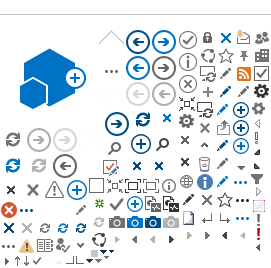Frequently asked questions (FAQs)
Got a question? We are here to answer! If you don't see your question here please feel free to drop us a line at deteamroomsupport@dxc.com.
Requesting a new site is very easy. Just fill out the site request tab in the request sheet providing the following information and send it deteamroomsupport@dxc.com.
- Requestor
- Billing information (Cost Center / WBS)
- Primary and secondary site owner
- Site name
If all required information are complete, your site will be created within one business day.
New users can only be requested by the site administrators or site owners. (If you don't know your site administrator or site owner, just ask us, we can find out).
But again, requesting new users for your site is very easy, no matter if DXC internal or external users. Just fill out the accounts tab in the request sheet providing the following information and send the sheet to deteamroomsupport@dxc.com.
- Last name
- First name
- Email
- Site Group (access level)
If all required information is complete, the user accounts will be created within one business day. All new users will receive a personal invitation mail with information about the site and the user name.
Deletion of a site can only be requested by the site owners. (If you don't know your site administrator or site owner, just ask us, we can find out).
To request deletion of a site, the site owner just writes a mail to deteamroomsupport@dxc.com requesting the deletion.
The site will then be set to "No Access for 2 weeks. After 2 weeks the site will be deleted permanently. No backup is performed prior to deletion.
If you forgot your password for the HPUSS domain, you can reset it using our Password Reset Tool. You can find this tool here: https://spf-pwdreset.dxc.com.
A description how to use this tool can be found in our UserGuide: HostedServices_UserGuide_ChangeUserSettings
You can easily change your current password yourself. If you are logged in on any of our SharePoint sites you can use your the drop down box with your name in the upper right corner displayed on any page. Just choose the option "Change Password".
A step-by-step description can be found in our UserGuide: HostedServices_UserGuide_ChangeUserSettings
Again, you can easily change your name and email if neccessary. If you are logged in on any of our SharePoint sites you can use your the drop down box with your name in the upper right corner displayed on any page. Just choose the option "Change Settings".
A step-by-step description can be found in our UserGuide: HostedServices_UserGuide_ChangeUserSettings
We offer multi-factor authentication for our accounts.
A step-by-step description how to set up the Microsoft Authenticator App or other authentication tools can be found in our UserGuide for MFA: Step-By-Step MFA for End-user (english).
If you cannot use your multi-factor generator any more or if you want to register a new multi-factor generator, please contact first level support mailbox at deteamroomsupport@dxc.com.